vscode plugin doesn't call correct path
n
nwesterhausen
It seems to correctly recognize that it needs the .ps1 script on Windows but then it doesn't call a full path and I think this is the issue.
\Users\nwest\.cache\trunk\launcher\trunk.ps1 : The term '\Users\nwest\.cache\trunk\launcher\trunk.ps1' is not recognized as the name of a cmdlet, function, script file, or
operable program. Check the spelling of the name, or if a path was included, verify that the path is correct and try again.
At line:1 char:1
+ \Users\nwest\.cache\trunk\launcher\trunk.ps1 init --vscode
+ ~~~~~~~~~~~~~~~~~~~~~~~~~~~~~~~~~~~~~~~~~~~~
+ CategoryInfo : ObjectNotFound: (\Users\nwest\.c...ncher\trunk.ps1:String) [], CommandNotFoundException
+ FullyQualifiedErrorId : CommandNotFoundException
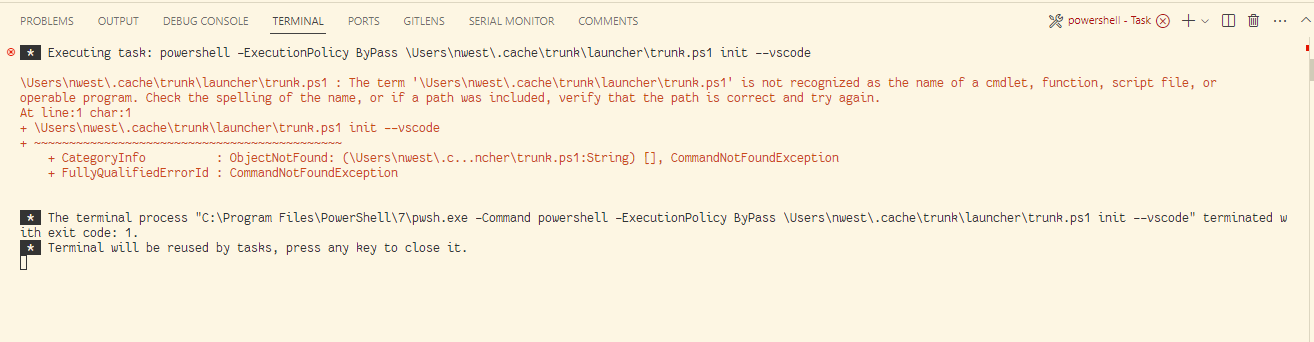
T
Tyler Jang
This should be fixed as of late November. Make sure to reload VSCode to get the latest extension version! This was working by accident on single-drive systems, but broke as you mentioned on multi-drive setups. It's fixed now but please let us know if you encounter any additional issues!
S
Sander Janssen
I got the exact same issue, the drive letter seems to be "lost" in the path name and therefor trunk.ps1 is not found. The file however is present in that folder.
n
nwesterhausen
I tried changing the path in the extension settings but it doesn't seem to make a difference.
n
nwesterhausen
A correct path is C:\Users\nwest\.cache\trunk\launcher\trunk.ps1
